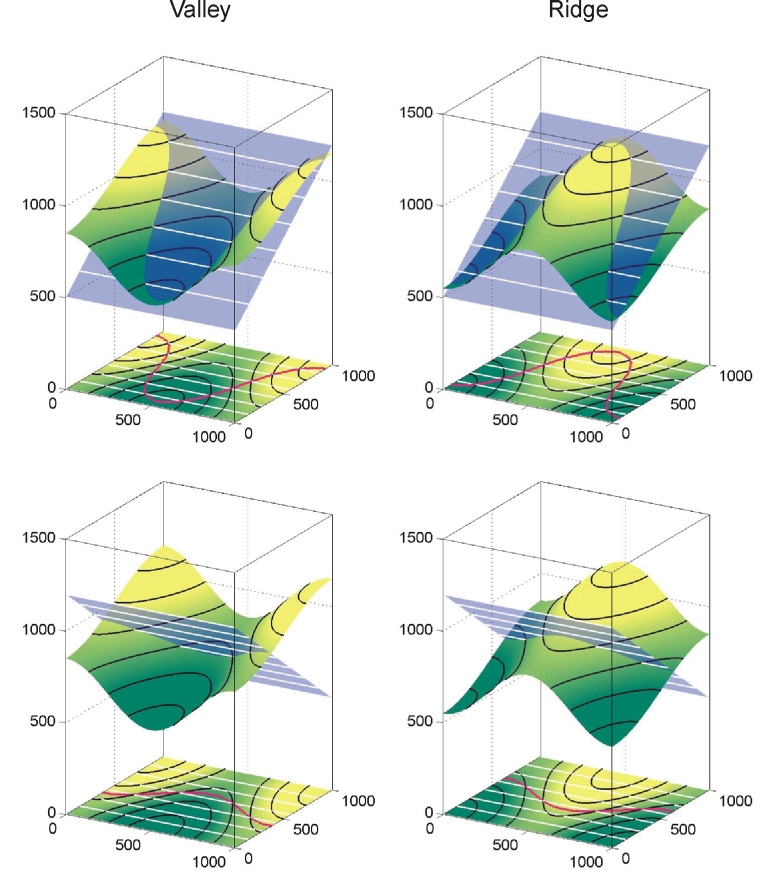Please choose topography
valley (enter 1) or ridge (enter 2) or both (enter 3)?
Type 1, 2 or 3 and press the return key. Then the following text appears:
Please choose geological structure
plane (enter 1) or fold (enter 2) ?
Type 1 and press the return key. Then the following text appears:
dip direction of plane:
Type the dip direction of the plane (in degrees) and press the return key. Then the following text appears:
dip of plane:
Type the dip of the plane (in degrees) and press the return key. The Matlab diagrams shown below give some examples of 35 degree dipping planar surfaces that were created with this script using a dip direction of 0 degrees (first row) and 180 degrees (second row).